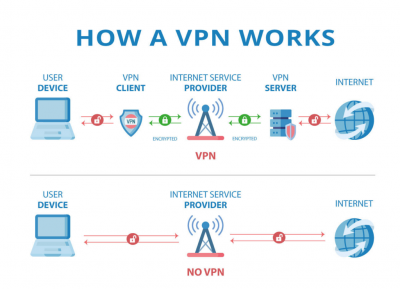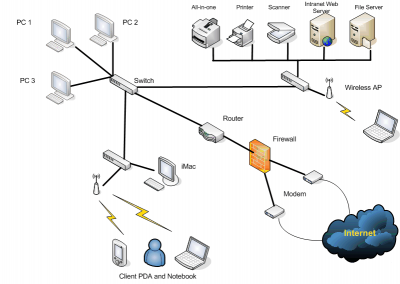VPN Services.
A managed VPN service is a subscription-based virtual private network (VPN) service that provides secure connections between remote offices or employees and their corporate headquarters.
It provides a way to create sort of a secure bubble around the company users so they can share files and resources easily between their computers without having to worry about others on the internet being able to see what they are sharing.
When all the computers are in the same building, it is possible to have a network with wires which is not accessible by others on the Internet. Only by the computers connected via wires. This commonly referred to as a Local Area Network ( LAN ).
By using a VPN service, it is possible to connect computers securely over the internet as if they were on a LAN. Since this is not using wires, but the infrastructure of the Internet, it is referred to as a “virtual” LAN and that is where the name Virtual Private Network ( VPN ) comes from. The N for networks is like a private LAN in a building when it comes to security.
Only computers which are authorized ( via special data keys ) can access the VPN.
Security is a technically challenging topic which requires decades of experience to master well. And mastery is required because the competition is against crackers ( those who are attempting to gain unauthorized access ). If the cracker knows more about security than the administrator tasked to prevent unauthorized access, then it is likely that the cracker shall win.
By utilizing our expertise, you get access to services which are managed by people with over 30 years of experience and combined experiences over centuries. This provides a higher chance of securing your data from unauthorized access.
The service offers a range of features such as security, data encryption, firewall protection, and access control.
When connecting you laptops to the company servers, it is good to have a VPN Service.
This allows you to connect the laptop as it if is connected to the local LAN.
This is done by having special softwares which use the Internet connection to create a special encrypted channel between the Office network and the remote laptop which is somewhere on the Internet.
This way all the communication between the laptop and the server becomes inaccessible to those computers which are responsible for the data transfer.
Also you can have multiple machines on two sites sharing the same IP address and our system shall work seamlessly for all computers without bothering your users or administrators.
All softwares shall work as if connected to a shared LAN in the same office. However the IP addresses of all the machines connected to the VPN shall have a specific VPN LAN address allocated to them.
The computers connected to the VPN shall have a choice to use their own Internet connection directly to access other global sites Internet or through the Internet connection available to the VPN network.
A virtual private network (VPN) extends a private network across a public network, such as the Internet. It enables users to send and receive data across shared or public networks as if their computing devices were directly connected to the private network, and thus are benefiting from the functionality, security and management policies of the private network. A VPN is created by establishing a virtual point-to-point connection through the use of dedicated connections, virtual tunnelling protocols, or traffic encryption.
A VPN spanning the Internet is similar to a wide area network (WAN). From a user perspective, the extended network resources are accessed in the same way as resources available within the private network.
VPNs allow employees to securely access the corporate LAN intranet while travelling outside the office. Similarly, VPNs securely connect geographically separated offices of an organization, creating one cohesive network. VPN technology is also used by individual Internet users to secure their wireless transactions, to circumvent geo-restrictions and censorship, and to connect to proxy servers for the purpose of protecting personal identity and location.
VPNs also allow access to your servers in case the ISP (Internet connection provider) blocks some ports to the server on their internet connection. Our system allows all ports of the server to be available to the computers connected to the VPN network.
Here is an explanatory video. Just remember. You do not have to know how it works to use it.
https://www.youtube.com/watch?v=q4P4BjjXghQ
Contact information
Email : vpn-services@atrc.net.pk
Voice : +92 343 270 2932